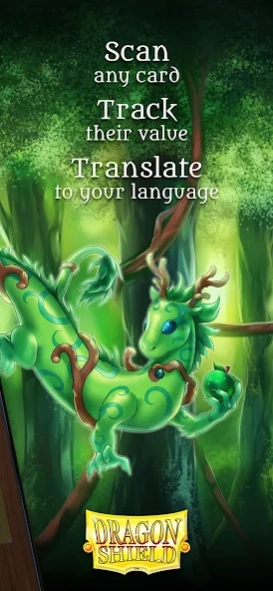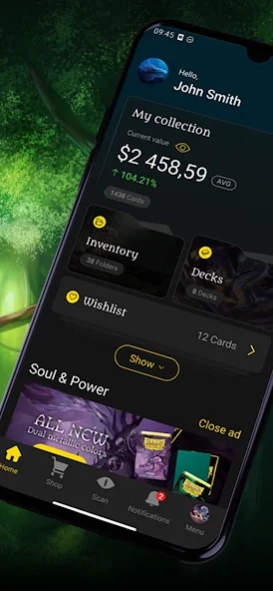Poke TCG Scanner Dragon Shield 7.0.0
Free Version
Publisher Description
Poke TCG Scanner Dragon Shield - ‘Dragon Shield’-quality collection management and card scanner for PokeTCG
Dragon Shield – PokeTCG Manager makes it easy to check prices for trades, track your Poke collection’s value and stats, build decks, instantly translate foreign-language cards and find oracle-text and rulings. The best app for the Poke Trading Card Game. Manage your cardboard treasures like a Dragon!
SOCIAL & FRIENDS (NEW)
- Add friends on the app
- See your friends' collection, decks, wish and tradelist
- Share your own lists with friends
SCAN CARDS
- Instantly scan any Poke card in any language
- Real-time translation of foreign-language cards
- Check daily prices from TCG Player and CardMarket
- Find card price charts for the last 30 days
BUILD INVENTORIES
- Organize your Poke cards into folders
- Add custom folder images
- Check folder price valuation and win/loss ratio over time
- Export cards to .csv or text document
- Sort your cards using multiple filters
- Get folder statistics
CREATE DECKS
- Create your favorite Poke decks
- Add your sideboard
- Add cards directly from Inventory
- Export decks to .csv or text document
TRADE
- Compare trade value between two players
- See who’s winning or losing the trade and by which amount
TOP WINNERS AND LOSERS
- See what cards went up or down in value
- Filter by date and format
- See the top card winners and losers within your collection
WEEKLY EMAILS WITH COLLECTION STATS
- Get weekly emails with your collection statistics
There might be present card images and character names with trademarks from other brands. This app is unaffiliated.
About Poke TCG Scanner Dragon Shield
Poke TCG Scanner Dragon Shield is a free app for Android published in the System Maintenance list of apps, part of System Utilities.
The company that develops Poke TCG Scanner Dragon Shield is Arcane Tinmen Aps. The latest version released by its developer is 7.0.0.
To install Poke TCG Scanner Dragon Shield on your Android device, just click the green Continue To App button above to start the installation process. The app is listed on our website since 2024-04-09 and was downloaded 2 times. We have already checked if the download link is safe, however for your own protection we recommend that you scan the downloaded app with your antivirus. Your antivirus may detect the Poke TCG Scanner Dragon Shield as malware as malware if the download link to pt.tscg.pokemanager is broken.
How to install Poke TCG Scanner Dragon Shield on your Android device:
- Click on the Continue To App button on our website. This will redirect you to Google Play.
- Once the Poke TCG Scanner Dragon Shield is shown in the Google Play listing of your Android device, you can start its download and installation. Tap on the Install button located below the search bar and to the right of the app icon.
- A pop-up window with the permissions required by Poke TCG Scanner Dragon Shield will be shown. Click on Accept to continue the process.
- Poke TCG Scanner Dragon Shield will be downloaded onto your device, displaying a progress. Once the download completes, the installation will start and you'll get a notification after the installation is finished.